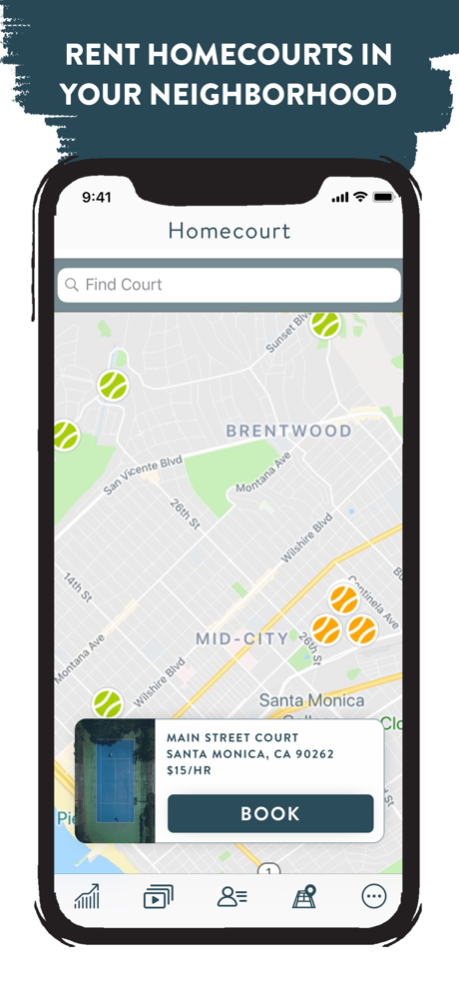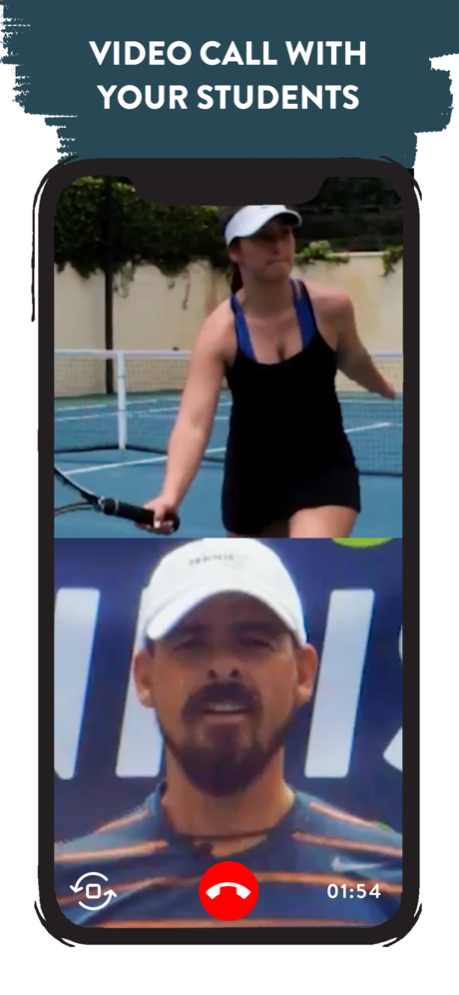TennisPAL Coach 1.4.4
Continue to app
Free Version
Publisher Description
TennisPAL Coach - Get paid to analyze student videos and get access to Homecourts only available through the TennisPAL Coach app!
Turn your spare time into earnings with TennisPAL Coach. Help tennis players improve their game by providing visual and audio feedback through the app. Furthermore, TennisPAL Homecourt gives you access to our growing list of private courts for rent in your neighborhood.
Sign up through the TennisPAL Coach app.
To start using TennisPAL Coach, you will need to complete your profile, set up payment, and list your rate per video analysis. This will make you visible to the global community on the companion TennisPAL player app. These players can search for you in the app and request to be your student. After you accept their request, you are able to chat, get paid to analyze, and video call with them.
As a coach:
Communicate with your students through chat messaging or a video call.
Easily coordinate and schedule lessons with all of your tennis students.
Receive videos to analyze from your students.
Analyze the videos, and share feedback and advice by adding voice recordings and markups using the drawing tools.
Get access to TennisPAL Homecourts
Tennis Coaching Tools
Message with your students through chat
Video call face-to-face with your students
Earn revenue by coaching students anywhere, any time
Books courts through TennisPAL Homecourt
Oct 7, 2020
Version 1.4.4
Minor bug fixes
About TennisPAL Coach
TennisPAL Coach is a free app for iOS published in the Office Suites & Tools list of apps, part of Business.
The company that develops TennisPAL Coach is SageDom. The latest version released by its developer is 1.4.4.
To install TennisPAL Coach on your iOS device, just click the green Continue To App button above to start the installation process. The app is listed on our website since 2020-10-07 and was downloaded 2 times. We have already checked if the download link is safe, however for your own protection we recommend that you scan the downloaded app with your antivirus. Your antivirus may detect the TennisPAL Coach as malware if the download link is broken.
How to install TennisPAL Coach on your iOS device:
- Click on the Continue To App button on our website. This will redirect you to the App Store.
- Once the TennisPAL Coach is shown in the iTunes listing of your iOS device, you can start its download and installation. Tap on the GET button to the right of the app to start downloading it.
- If you are not logged-in the iOS appstore app, you'll be prompted for your your Apple ID and/or password.
- After TennisPAL Coach is downloaded, you'll see an INSTALL button to the right. Tap on it to start the actual installation of the iOS app.
- Once installation is finished you can tap on the OPEN button to start it. Its icon will also be added to your device home screen.